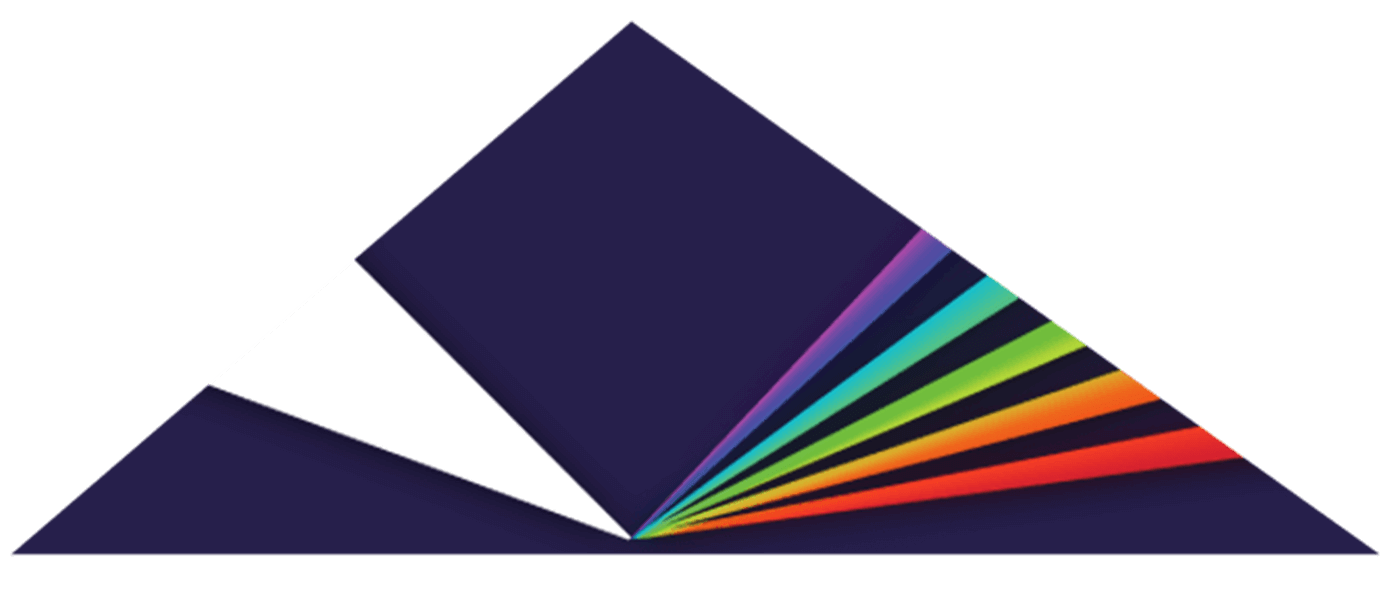I already have Classic Stylus. Can I delete the Classic Stylus files to make room for RMX?
RMX and Classic don't share any files and are completely independent instruments. All the sounds of Classic Stylus are available in the RMX Core Library, so you won't be missing any of the sounds if you delete Classic Stylus. If you don't plan to use the Classic Stylus plugin anymore, you can delete the Stylus.dat file from your drive which will free up 3 gigabytes of memory. We'd recommend keeping the Stylus.dat file stored on another backup drive or DVD-R. That way, you can access it if you need to much faster than reinstalling from the original CD-ROMs.
When would I need to keep Classic Stylus installed?
If you need to reload older songs that used Classic Stylus, it is necessary to keep Classic installed because RMX cannot load in place of Classic. RMX and Classic are two completely independent programs. We recommend rendering/bouncing Classic Stylus tracks from older projects to audio tracks for archival purposes. That way you can be sure that those tracks will always load.
I can't find certain sounds from Classic in the RMX Core Library. Where are they?
Sounds from Classic are in the “Core Library” Master Directory/“Classic Stylus” Sound Directory. All the grooves are listed in order of BPM except for the “Perc Loops” which are at the bottom of the Suite. The one-shot samples in the original Stylus sound menus are presented in RMX organized by sound type instead of by number. If you need to locate a particular sample for an older project, it may be easier and faster just to use the original Classic Stylus and render the track as audio.
But I still can't find the Classic Stylus reverse cymbals. Where are they?
Take any of the Cymbal Sound Menus and press the Reverse button on the Edit Page.
VIDEO: For more ideas, watch the Reverse Cymbals Must Die! video tutorial.
Where are the Classic Stylus Groove Menus?
They can be found in the “Core Library” Master Directory/”Example Groove Menus” Sound Directory. Use Groove Menu MIDI mode.
My old Classic Stylus songs don't work with RMX. What am I doing wrong?
RMX and Classic Stylus are two completely independent plugins. RMX does not load in place of Classic when reloading an old session. If you need to reload old songs that used Classic, it is recommended that you keep Classic installed. We also recommend rendering/bouncing Classic Stylus tracks from older projects to audio tracks for archival purposes. That way you can be sure that those tracks will always load on future systems.
Classic Stylus had a cool Zone Edit mode. How can you do this type of editing in RMX?
Zone Edit in Classic was a feature that allowed you to isolate each slice of a groove and treat each one with a unique set of parameters. You can do something very similar to Zone Edit by using the “Create Edit Group (First play a MIDI note)” feature in the Edit Group menu. There are 16 Edit Groups available per part. This allows for a high degree of flexibility when customizing grooves.
The downside to the old Zone Edit method in Classic Stylus was that it forced you to duplicate your editing efforts many times if you wanted the same parameters on certain slices. For example, let's say you wanted all the snare slices pitched down. In Classic, you would have to find all the snare slices manually and then pitch shift each one manually. In RMX, the Edit Groups feature takes this to the next level. Edit Groups allow you to isolate as many slices as you like into a single Edit Group and then treat them all the same. RMX will even Auto Assign slices for you. For instance, many snare slices generally fall on beats 2 and 4. There is an Auto Assign menu choice that finds all slices in the groove that fall on beats 2 and 4 and puts them into a single Edit Group. This speeds up slice selection and allows for quick adjustments. Also, slices can be added or removed from any Edit Group at any time.
REFERENCE: For more info, read the Edit Groups chapter.
Will Stylus Classic continue to be supported with new versions? Will there be an Intel Mac version of Classic Stylus?
No. Stylus Classic is a discontinued legacy product. All our support effort is for Stylus RMX from now on since it uses our own SAGE technology.