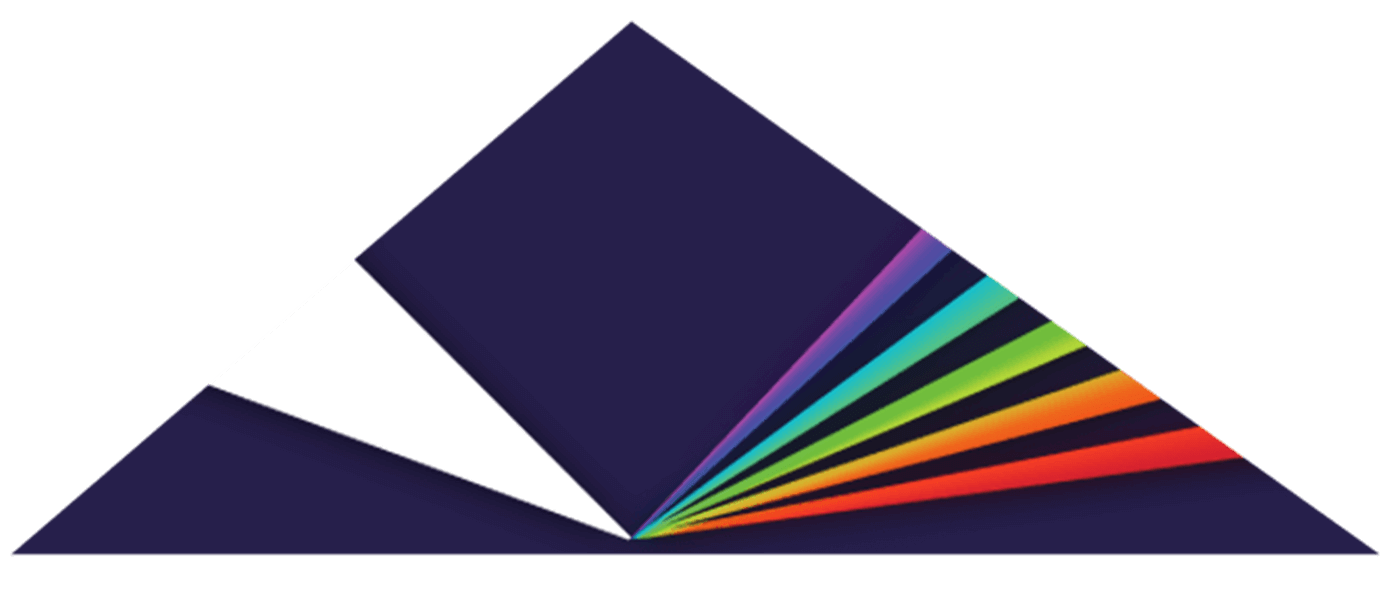NOTE: These screenshots were taken on a Mac, but the steps and commands are on a PC (unless otherwise noted). For the purpose of this tutorial, we are using Omnisphere as an example, though the same steps apply to all of our Multiple Output equipped instruments (Omnisphere, Trilian, Stylus RMX).
1. In Finale for Mac, from the MIDI/Audio menu select “Audio Units Banks & Effects…” (on Windows: Select “VST Banks & Effects…”).
_1.png)
2. From the Banks & Effects window, select the list of plugins from Bank 1, choose your Spectrasonics instrument from the list.
_2.png)
3. Next, press the button adjacent to the Bank 1 menu to show the instrument.
_3.png)
4. The interface of your instrument will then appear.
_4.png)
Here are some downloadable templates which you can use in Finale.