
1. From a new session in FL Studio's click the + Symbol and select 'More plugins...'.
2. Select your Spectrasonics instrument from the Select Generator Plugin List:
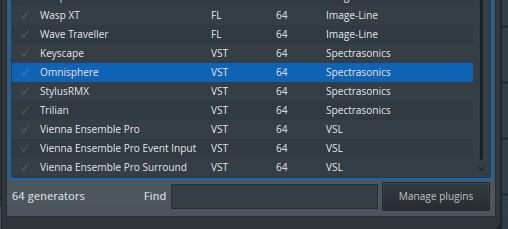
3. The instrument's interface will appear.

1. From a new session in FL Studio's click the + Symbol and select 'More plugins...'.
2. Select your Spectrasonics instrument from the Select Generator Plugin List:
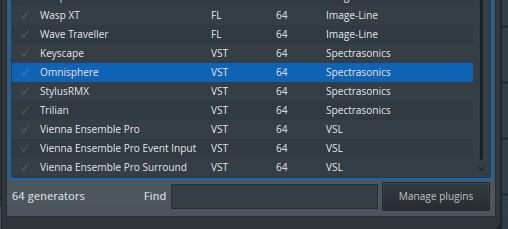
3. The instrument's interface will appear.
Celebrating 30 years of innovation, Spectrasonics has become one of the world's leading music software developers. Through it all, this is the result of our original mission: Creating powerfully simple products that are truly inspiring and unique.
Celebrating more than 30 years of innovation, Spectrasonics has become one of the world's leading music software developers. Through it all, this success remains the result of our original mission: Creating powerfully simple instruments that are truly inspiring and unique.
CONTACT
Spectrasonics
P.O. Box 7336
Burbank, CA 91510
CONTACT
Email: info@spectrasonics.net
Spectrasonics
P.O. Box 7336
Burbank, CA 91510
© 2025 Spectrasonics Inc.
