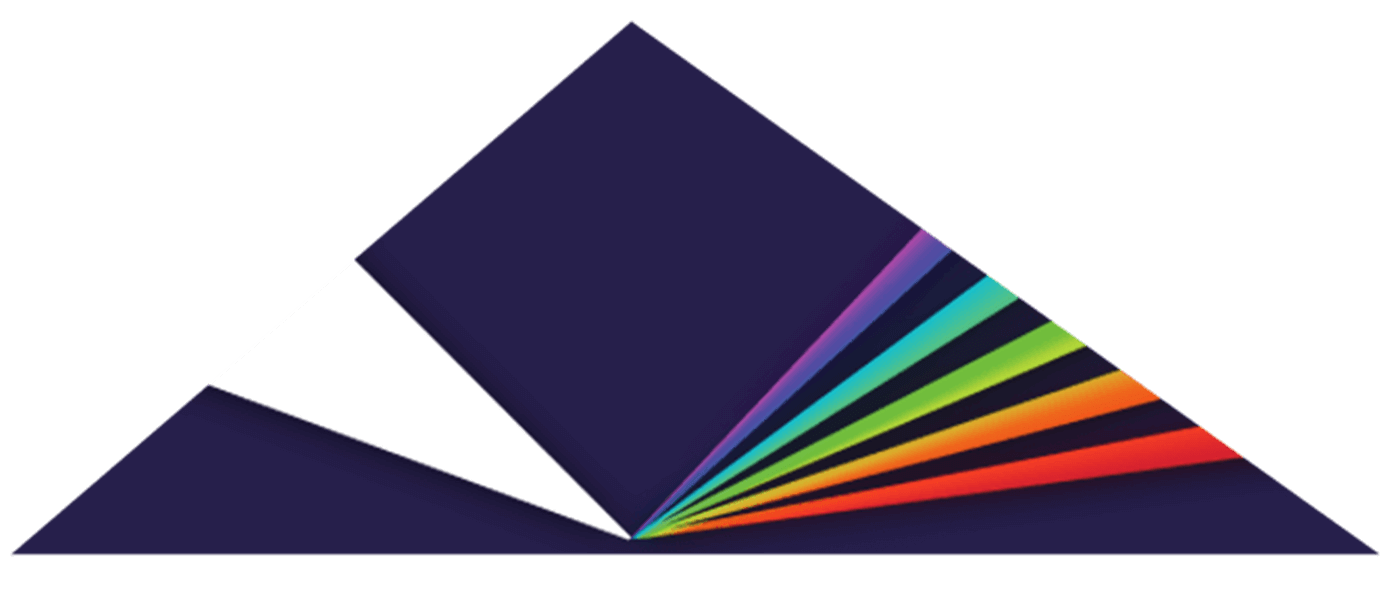The following are guidelines for what drive formats to use and avoid with Spectrasonics Instruments.
Drive Type
SSD (Solid State Drives) are the recommended drive to use for Spectrasonics instruments, which are sample-based. 7200rpm HDD (Hard Disk Drives) will generally perform adequately, although there may be some slow models or configurations that should be avoided.
The connection to external drives should be as fast as possible: Thunderbolt or USB3 are recommended. USB2 is not adequate in some cases.
Format
For Mac computers, you'll want to use the format APFS. If you are using macOS Sierra or earlier, MacOS Extended (Journaled) (also called HFS+) will also work.
Note: You'll also need to make sure that the drive you are using for your Spectraonics instruments is not the same drive you are using for Time Machine backups.
To view the format your drive is currently using on Mac, right-click/CTRL+click on the drive (either in Finder or on your Desktop) and select "Get Info". The format is seen here:

For Windows computers, you'll want to use file system (a.k.a. format) NTFS.
To view the format your drive is currently using on Windows, right-click on the drive (either in File Explorer or on your Desktop) and select "Properties". The format is seen here:
For all users - please avoid exFAT or MS-DOS (FAT32). These formats are never acceptable on any platform as they limit the amount of data that can be written or transfered, which will cause your Spectrasonics sounds to load very slowly.
There is no single drive format that can be used for a STEAM external drive that works on both Mac and Windows.
If your drive is not correctly formatted for your system, you will need to backup and reformat the drive. Choosing a new format for a drive is a simple and quick process and instructions on how to do so can be found online.
IMPORTANT NOTE: REFORMATTING A DRIVE WILL ERASE ITS CONTENTS.
***Make sure to back up any data you need before reformatting the drive. Any information that has not been backed up prior to reformatting will be permanently lost.***