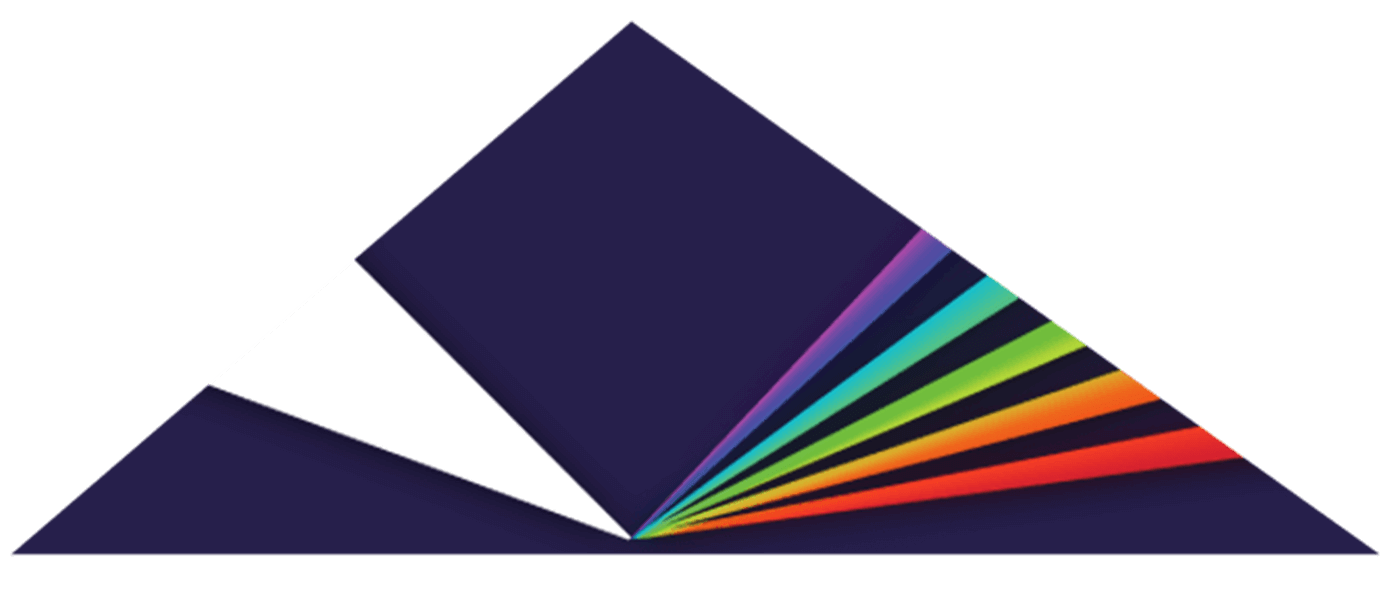Note: These are the same steps for each Spectrasonics instrument.
1. Click on the + button and select Add Instrument Track
2. Select VST, then select your Spectrasonics instrument and press Okay. If you don't see your instrument in the VST list, double-click "Browse For VST Plug-In...", then locate the plug-in file at the location where you installed it to.
3. A rack for your instrument (i.e. Omnisphere) will automatically be created and the GUI will open up.
4. To reopen the instrument, click on the upward Arrow button located in the top right corner of the instrument rack (as shown in picture below):

Here's a downloadable template for a single instance of each Spectrasonics instrument in Mulab 7 & 8: