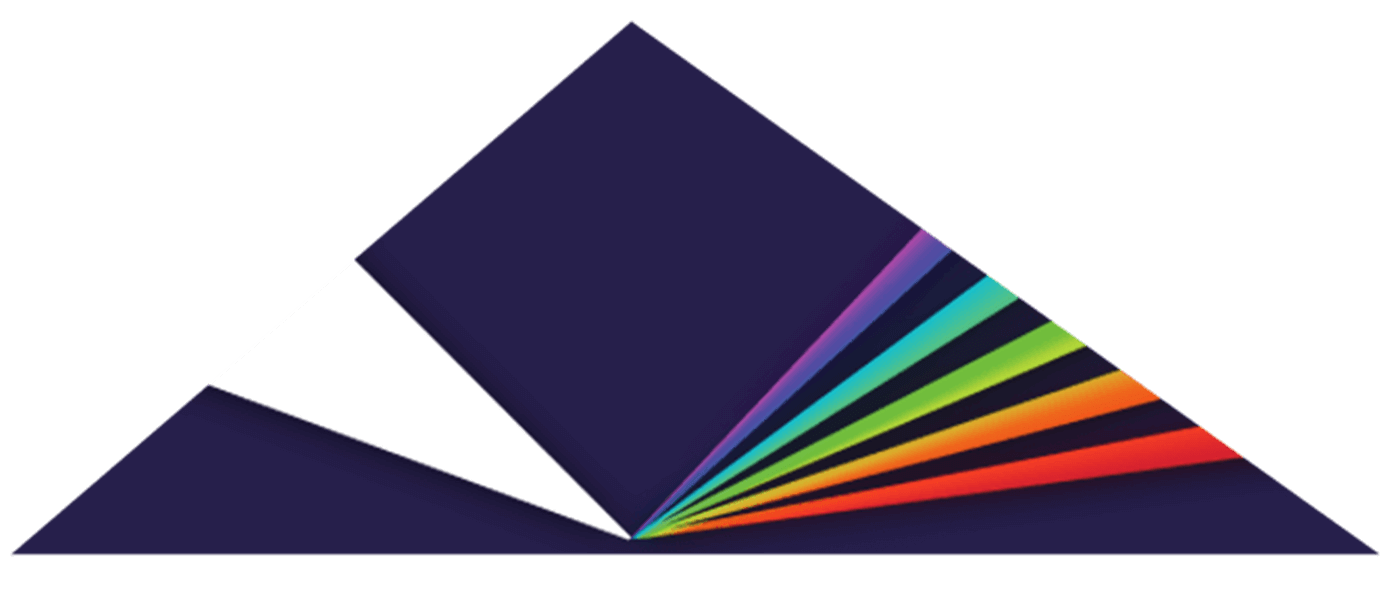If you're receving an error in regards to the STEAM folder not being writeable or not having write permission, this can be caused by a few things. Usually this indicates that the library is either incomplete, or the instrument is looking in the wrong place for the library. Here are some examples of the errors you may see:



Note: If you just linked your instrument to a STEAM or SAGE folder on an external drive, you may receive these messages before restarting the instrument. You can disregard them unless you see them again upon reopening the instrument.
If you are receiving these error messages, please install from a full installation source. It’s important to note that the updates in your user account are not a full installation, and are only meant to be used if your instrument is already fully installed.
There are two methods to fully install your instrument. If you purchased the boxed version, use the USB to install. If you purchased a download, make sure to complete the download manager, and then use the resulting Installation folder to install.
If you're still experiencing issues, please reach out to info@spectrasonics.net and we'll be happy to help.