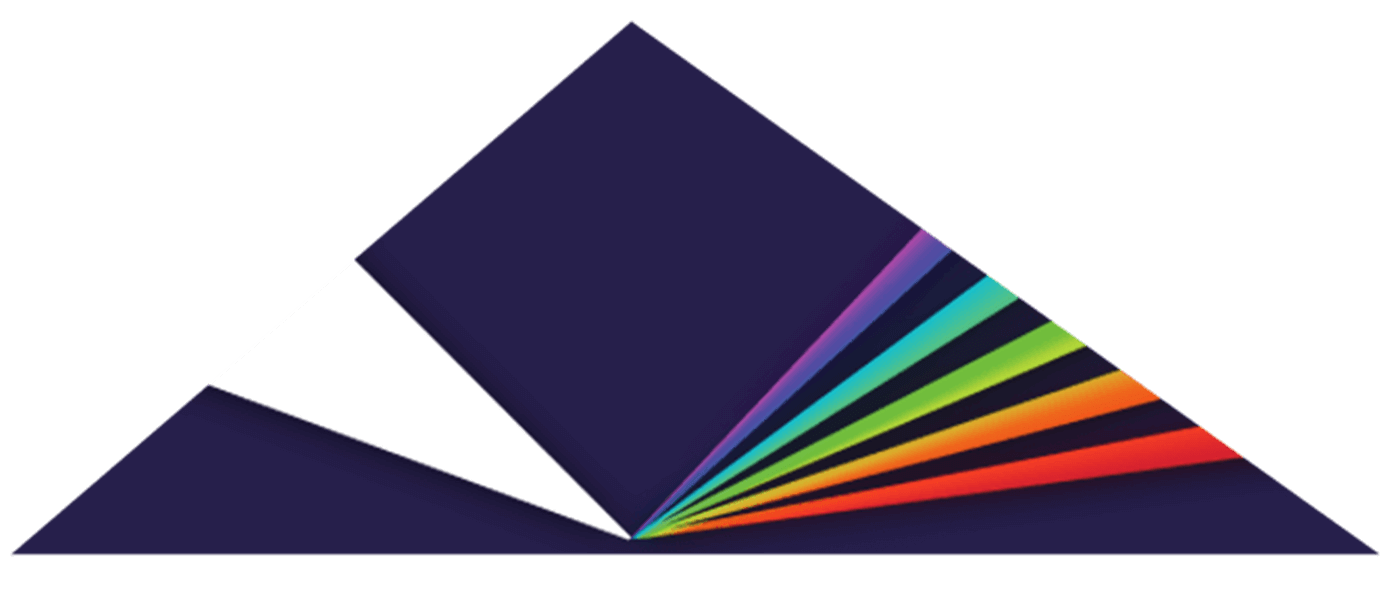If you open your Spectrasonics instrument and see a popup message that looks like the “Notice” below, then follow the steps in this article.
Inconsistent index data typically means that there is an incorrect file or folder that’s inside the STEAM or SAGE folder, or that the folder hierarchy is in the wrong order.
The STEAM folder should only contain 'Omnisphere', 'Keyscape', 'Trilian' and 'Sonic Extensions' (if applicable) folders and must be set up in a specific way.
This is an example of the STEAM folder hierarchy (for Omnisphere, Keyscape, and Trilian only):
The SAGE folder should only contain 'SAGE Libraries', 'Shared Data', and 'Stylus RMX' folders.
Here is an example of the SAGE folder hierarchy (for Stylus RMX only):
Typically, the “Notice” popup will provide the name of the exact file or folder that is out of place which can help make finding this file or folder easier.
It’s very important to not move or delete any files or folders without knowing exactly what it is. For example, if any of the folders shown in the pictures above are moved or deleted, it will likely cause issues with your instrument.
If you can easily find the file or folder by reading the error message and matching the STEAM or SAGE folder contents to the examples above. Try moving the incorrect file or folder out of the STEAM or SAGE folder to the Desktop of your computer, then close and reopen your Spectrasonics instrument to safely check if the changes you made were succesful. Click here for instructions on how to find your STEAM and SAGE folder.
If you’re having issues matching the hierarchy of the STEAM or SAGE folders to the example above, or if you are unable to find the file/folder then please contact tech support at info@spectrasonics.net for additional help.