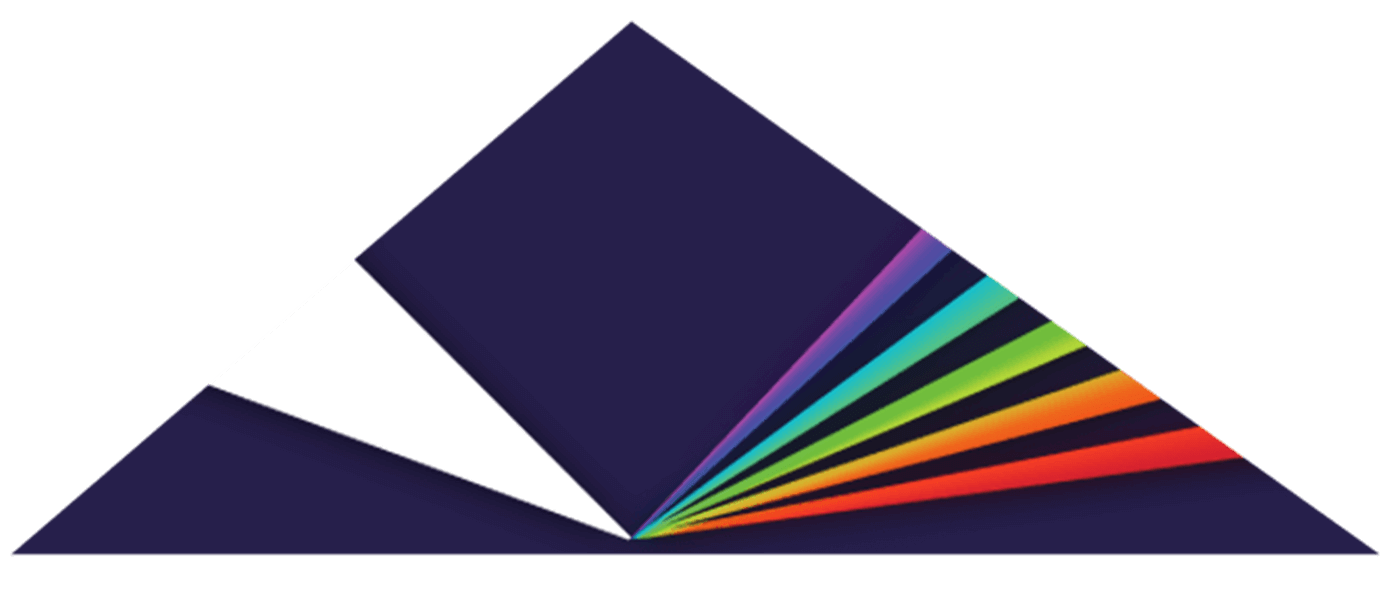Note: The screenshots were taken in the Mac version of Sibelius7, but the steps are identical on the PC.
1. Create a new score in Sibelius.
2. From the Score window select the Play tab. Under Configuration & Mixer, select the Setup button to open up the Playback Devices window.
3. From the Available Devices column, select your instrument and then press the "Activate" button. Your instrument will now appear in the Active Devices column. Close the Playback Devices window.

If the Available Devices list and Activate buttons are grayed out, make a new configuration and create a name for it. After creating the new configuration, you should then be able to add your instrument(s) to the Active Devices list.
4. From the Play tab in the Score window press the Mixer button. You'll see your instrument on the Mixer. Press the Show Interface button on the instrument track.

5. The instrument interface will appear.