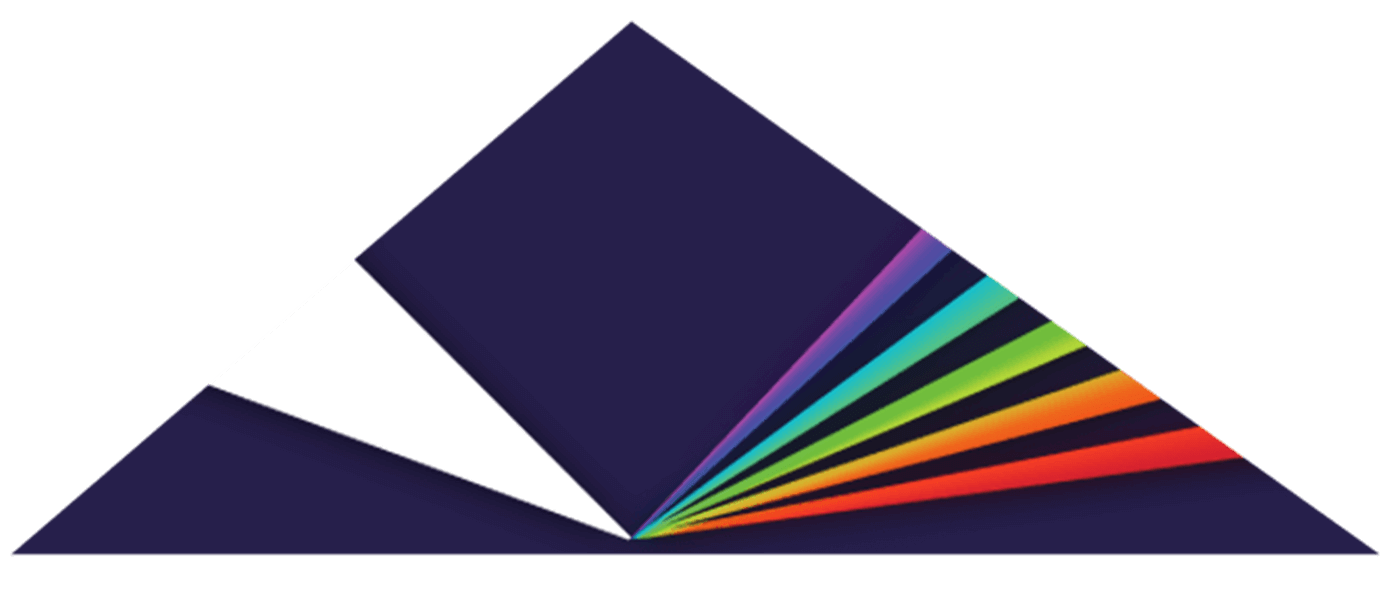The following are some tips for successful authorization:
- Always download and install the latest update of the plugin BEFORE authorizing. You will need to log in to your User Account to access the updates.
- The authorization window for the Audio Unit has a "Paste Response" button that must be used to paste in the proper Response code into the window. The response code cannot be typed in via the keyboard and cannot be pasted into the Response field any other way. In order to use the "Paste Response" button, you will first need to copy the Response code directly from the website after successfully authorizing, or from a text document after typing in the code. After the Response code has been pasted into the Response field, click "Authorize" and the plugin will be authorized.
- For the VST and RTAS versions of the plugin, there is not a designated "Paste Response" button. However, in most cases you should be able to paste in the Response code by clicking in the Response field so that a blinking cursor is there and then paste into the field as you would into a text document. In some cases, clicking into the field will not produce a blinking cursor and you won't be able to paste into the Response field. In these instances, click once in the Response field and then manually type in the Response code using the numbers situated at the top of the keyboard (using the keypad on the right is not always successful). The numbers should then enter properly and you should be able to click "Authorize" to proceed. NOTE: Be sure to click "Authorize" before you click "OK".
- In some cases, after clicking "Authorize" you may have to click "OK" to continue. This is normal and does not affect the authorization.
- If you have recently reinstalled or moved to a new computer, disregard any previous Response codes you have obtained and authorize the new Challenge code given by the plugin by logging into your User Account and selecting the Atmosphere/Trilogy Authorization button. You will receive a new Response code that will properly authorize the plugin.