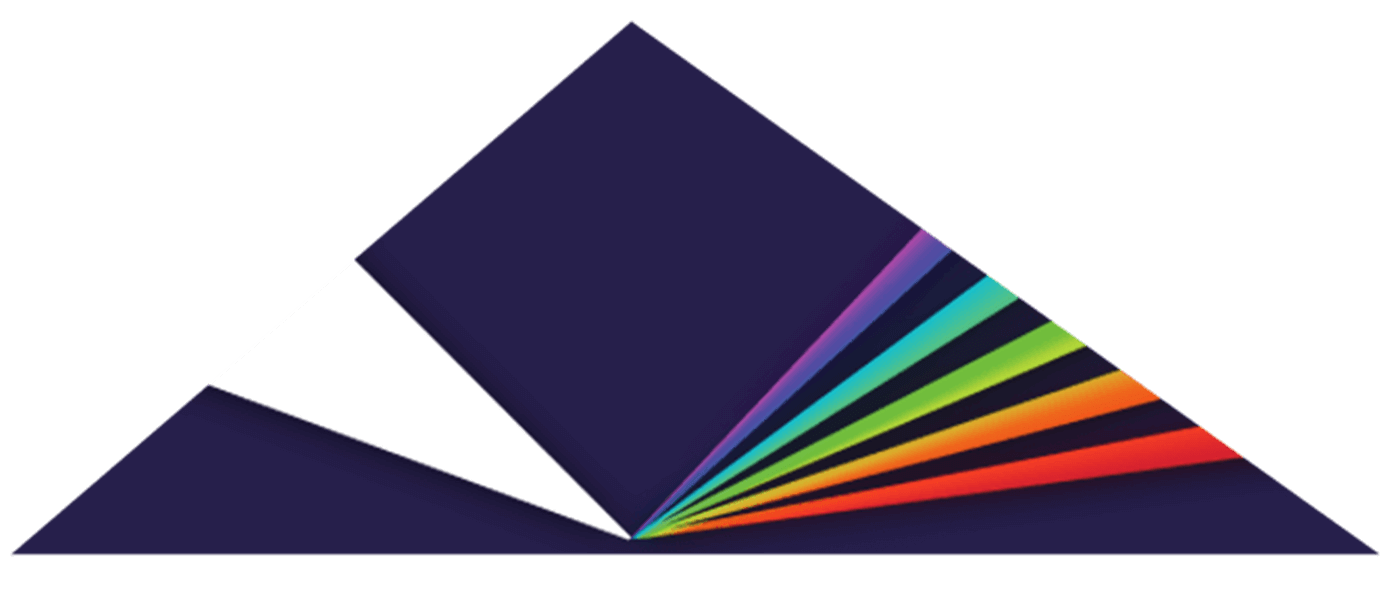If you would like to completely uninstall your instrument on Windows, navigate to these locations and delete the listed files:
First, let's locate and delete your Spectrasonics folder (if you would only like to uninstall an individual instrument, open STEAM and remove that instrument). By default, your STEAM folder will be in the ProgramData folder - follow these instructions to locate it:
1.) Open File Explorer
2.) Go to C:/ Program Data/ Spectrasonics
If you don't see your ProgramData folder, click "View" in the top left of File Explorer, and then check the Hidden Items box from the sub menu.
Delete the Spectrasonics folder.
If you installed your STEAM library somewhere else, you can delete the folder above, as well as the full STEAM library folder you installed in the other location.
Navigate to the following locations and delete any Omnisphere, Keyscape, Trilan and StylusRMX files"
C:/ Program files/ Steinberg/ vstplugins - VST 2
C:/ Program files/ Common Files/ VST3 - VST 3
C:/ Program files/ Common files/ Avid/ Audio/ Plug-ins - AAX (Pro Tools)
Additionally, search your whole computer for "Keyscape.dll, Omnisphere.dll, Trilian.dll, StylusRMX.dll" and delete them.
Lastly, delete the instrument shortcut from your desktop.