Once you have you have fully installed your instrument from the USB Installer or the Full Installation folder from a Download Manager, open your instrument as a standalone application or within your DAW.
You will now see the Authorization System window:

1. On the bottom of the Authorization window (highlighted in red above), click the blue "click here" link.
NOTE: The "click here" link copies the URL address to your Clipboard, however, you will not see a visual change when you click on the "click here" link
2. Open a text editor, like TextEdit, or Word, and select Edit > Paste. This will paste the proper authorization link into your text file which you can then transfer to a computer that is connected to the internet.

3. Once you save and move this file to your computer with internet access, open your text file. Copy the URL into your web browser, and press enter.
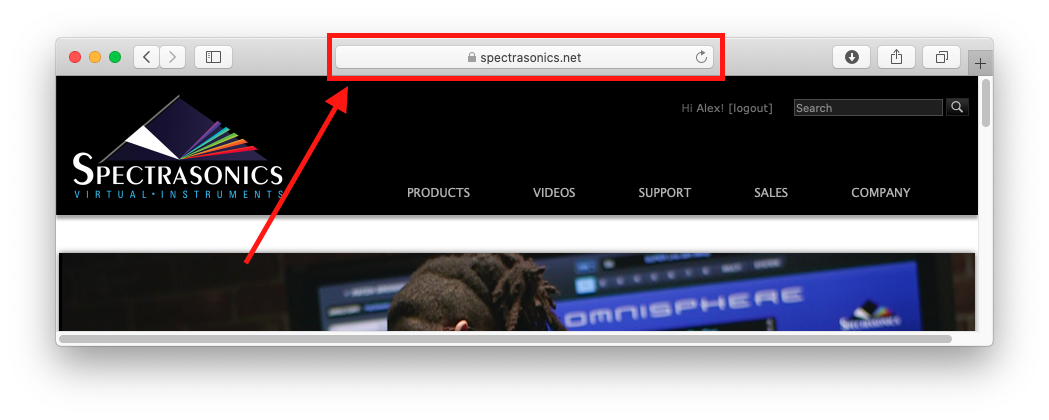
If this is the first authorization of your instrument, you might need to add it to your account by pressing the “Add a product to your account” button under the Registered Products table.
4. Fill out all of your personal information on this page and then click “Submit” at the bottom of the page.
5. You’ll then receive a Response code, click the blue Copy button.

6. Return to the text document and paste the Response code below the Challenge code, note that the Response code is much longer than the Challenge code.
7. Transfer the text document back to the computer you are Authorizing, then highlight and copy the longer Response code (be sure not to include the Challenge code).
8. Return to the Authorization screen of your instrument and press the PASTE button, you will see the Response code populate the corresponding box.
.png)
9. Click the CONTINUE button, and you'll be prompted to restart your instrument.

10. Close the standalone application, or completely remove the instrument(s) from the tracks in your DAW. You can also simply restart your DAW.
11. Re-open your instrument's standalone application or add a new instance of it into your DAW.
Your Spectrasonics instrument should now be fully authorized and operational.

