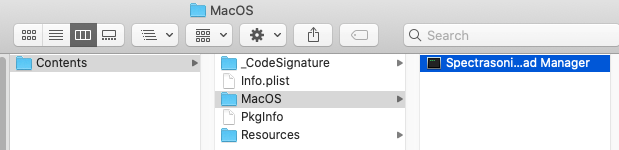If you try running the Download Manager and see the message "Internal Error... ABORT - Assertion Failed", as shown below, please follow the steps in this article.
1.) For starters, make sure that you are not moving the "Spectrasonics Download Manager.app" outside of the pop-up window. Doubleclick the "Spectrasonics Download Manager.app" from within the pop-up window as shown below:
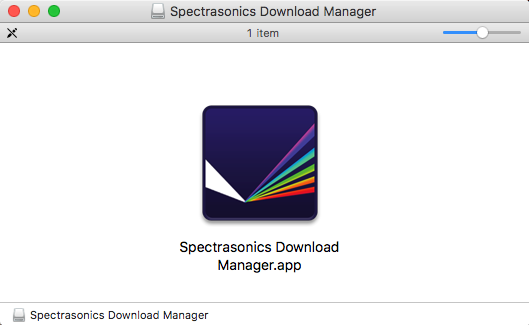
If Step 1 doesn't resolve the issue, move on to Step 2.
2.) If the DMG file is located to your Downloads folder and you're still seeing this error message, try moving the DMG file to your Music folder instead. Then, try running the DMG file once more.
3.) Lastly, if you're on a Mac, try these steps to open the Download Manager executable file, which will start the Download Manager for you:
a.) Instead of double clicking the Download Manager App, right-click and select “Show Package contents”:
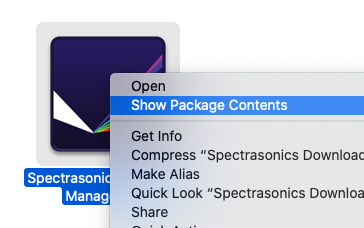
b.) Next, open the Contents folder then the MacOS folder and double click the download manager executable:
NOTE: This will also open the Terminal app however you can ignore that window.